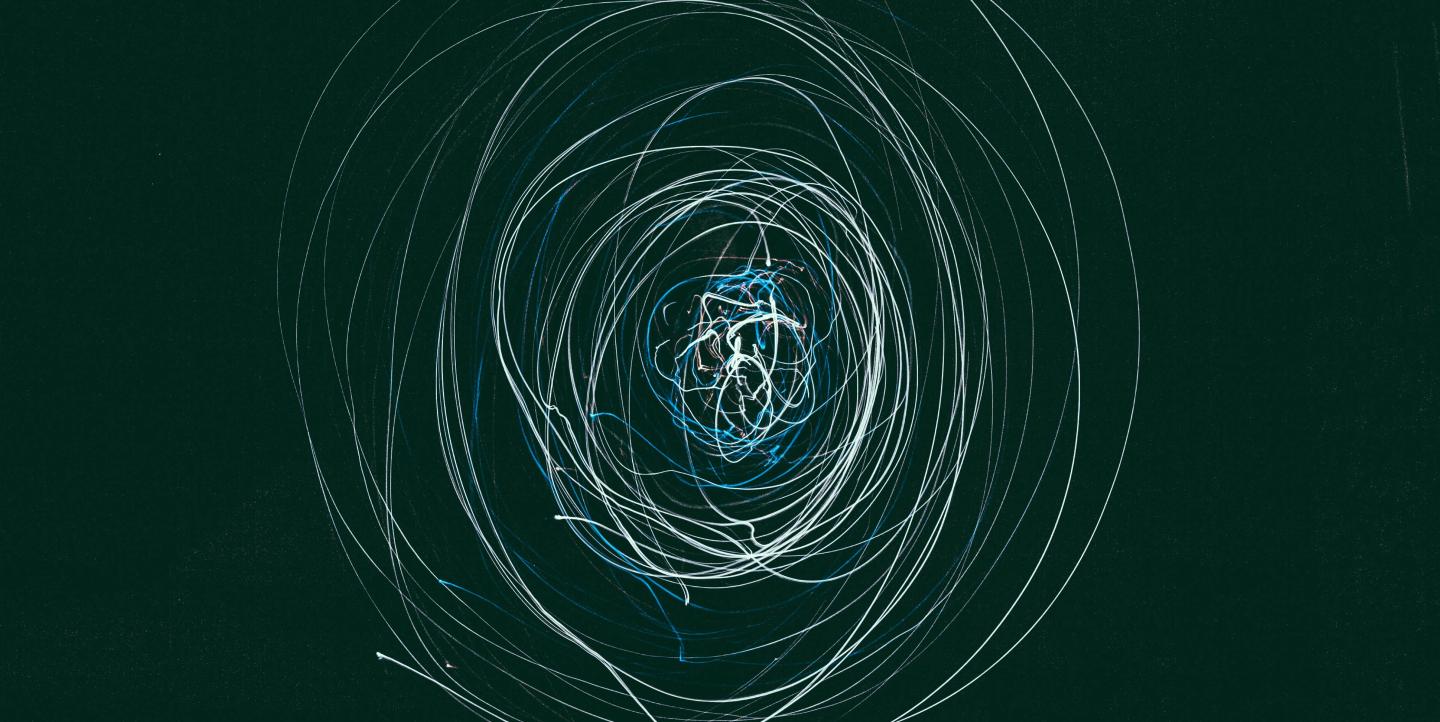In the ever-evolving journalism landscape, artificial intelligence (AI) has emerged as a promising ally for creativity, efficiency and storytelling. From automating mundane tasks like tax analysis to exploring vast datasets and even assisting in the pitching process, AI can boost productivity and free up precious energy to focus on core work.
"[AI] can save me time, money or effort, which could be reinvested in pre-reporting and reporting," said Laura Oliver, a UK-based freelance journalist and co-founder of the Society of Freelance Journalists.
AI can prove to be a real game-changer especially for freelancers, according to Derek Willis, a data journalist and lecturer at the Philip Merrill College of Journalism, University of Maryland. "It can be very useful for generating initial questions and ideas about a topic that a journalist might not be an expert on, making it easier to get up to speed and generate resources," he said.
Some AI tools can also perform editing tasks, rewording sentences or suggesting alternatives. "[Large Language Models can] construct language that feels like it would be published in a specific news outlet - or type of one - that can help freelancers understand the kind of tone and tenor that can fit a particular outlet or assignment," said Willis.
Barbara D'amico, a former Google News Lab Teaching fellow from Italy and journalist with extensive experience training colleagues on digital tools, notes that AI technologies have already been prevalent: "All the cloud-based tools we use to report, write, search and verify have been based on AI," she said. But now journalists are presented with a knowledge and accessibility divide, particularly in the case of conversational search engines like Google's Bard or ChatGPT. D’amico compared these tools to powerful Ferraris: "They have enormous potential, but this potential today is disclosed mainly to those who know how to drive a Ferrari."
Understanding the latest practices and ethical considerations is important to ensure responsible and effective use of AI, Oliver said. She believes that personal inputs continue to be irreplaceable: "The story idea and the ‘why me’ needs to come from the journalist.”
Today, the transformative potential of AI in the media industry so far serves to complement the unique expertise that journalists bring to their work. To assist freelancers in harnessing this power, here is a list of AI tools based on experts’ recommendations:
Translation tools
"Translation tools, such as Google Translate and DeepL, have proved fantastically useful when researching stories," said Oliver. Although not always accurate, in many cases AI translation can save time and effort while also helping break language barriers, access diverse perspectives, build connections and uncover stories that might otherwise remain untold in a given language.
"I've even conducted preliminary conversations with sources using Google Translate and its audio-to-text feature, which I believe uses machine learning and some other AI for contextualizing translations," she added.
Transcription tools
Oliver uses transcription tools like Otter to streamline her work. “I'll still take my own notes and record timestamps for crucial pieces of information and quotes, but it's great for reviewing lengthy interviews and seeing what you might have missed.” Tools like this have previously raised privacy concerns, however, meaning that journalists should be careful about using it for sensitive interviews.
Willis suggests OpenAI’s Whisper. “[It] is an excellent transcription tool that I’ve used on everything from interviews to church services – it will [even] transcribe the text of songs – with impressive results.” Similar to Otter, Willis warns against using the tool for sensitive interviews, “but for run-of-the-mill stuff or already public audio it’s a great tool.”
Pinpoint: more than a transcription tool
Investigative journalists are increasingly using AI to further their work, and one tool that stands out is Google's Pinpoint. Many may be familiar with its free transcription tool – which includes 100GB storage, but it has other uses, too.“[It] is an AI-based repository, completely free, that allows you to upload different kinds of documents – including video and audio – and create a searchable collection,” said D’Amico.
Oliver also pointed out its potential for freelance investigative work. “I think learning how to use these [tools] and developing skills in this field could allow freelance journalists to conduct powerful investigations without the need to be in-house at a news organization or with a huge budget behind them. It depends how accessible these skills and tools become to individual journalists around the world," she said.
AI photo sorter
This tool is for freelancers grappling with managing large collections of images. “If you’re like me and have a lot of photos but no real way to organize them beyond the defaults of whatever photo app you use, then you might find AI photo sorter [to be] a great tool,” said Willis. “It works on your computer, which means you’re not uploading your photos to some other place, and you can create custom collections and eliminate duplicates.” Because it operates locally on your device without uploading to the cloud, AI photo sorter ensures more privacy and security while the algorithms automatically analyze and categorize your photos.
Numerous.ai
D'Amico highlighted the significance of "bridge tools" that enhance the potential of conversational search engines. Numerous.ai, for example, is a Google Sheets and Excel extension with a freemium and premium plan. "[It is] very intuitive [and] turns your sheet into a conversational sheet, putting ChatGPT inside the sheet itself,” she said, referring to a spreadsheet enhanced with an AI language model. “I use it to simplify data extractions and formulas, [to] create automations for editorial plans or [to] do a basic sentiment analysis," she said.
Docs to Deck by Canva
Recommended by D'Amico for its precision and intuitiveness, Docs to Deck by Canva simplifies the process of transforming a document into a presentation. It automatically detects headings and more within a document, and transfers the content into a new deck while maintaining the correct sequence.
Users also have the option to choose a template for the generated presentation. "I find it useful because as a freelancer, you have control over the content, and you can edit the deck afterward, but let the AI do the boring job of copy, pasting and aligning text," she said.
Photo by Gertrūda Valasevičiūtė on Unsplash.