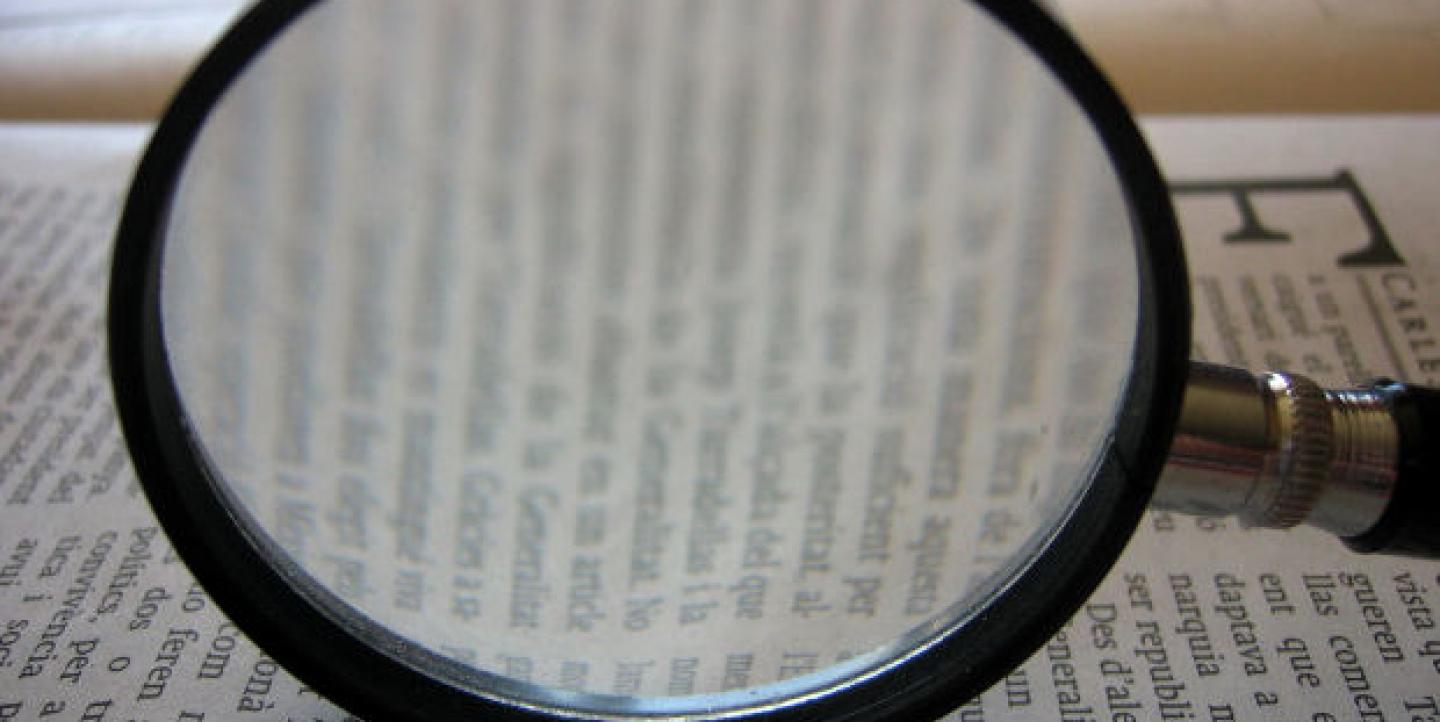When scouring the web for information, it's easy to fall back on generalities and rely on the sophistication of search engines to gather accurate results.
But the details of your query--like adding a single space--can make or break your results, says Daniel Russell, senior research scientist for Google and instructor of a recent online training session, Power Searching with Google. (You can read Part 1 of our tips here).
Here are four ways for journalists to get better search results, which Russell discusses in the six-class series:
Don't discount little words
Google-users frequently think words like "a" and "the" are inconsequential in search queries. Not so, says Russell. For example, typing "Who" into Google yields the primary result of WHO: World Health Organization. Adding the article "a" gives you results for the movie Horton Hears a Who!, and replacing "a" with "the" provides links related to the band The Who. "Little words that you'd normally think of as stop words or words that might be extra turn out to make a big difference," Russell says.
Avoid using characters
Most characters, including the symbols for "paragraph," "euro" and "section" (¶, € and §), do not register in Google searches. A search for "© 2010," is actually just a search for "2010," Russell says. But there are some exceptions, which include C++, #hashtag and Google+. C++ is treated as a single symbol because it's a commonly used programming language. Russell adds that any search containing a word that precedes a "+" is automatically searched in Google+.
Be aware of word order
Word order matters for Google searchers. In some cases, it makes little difference. But in others, Russell says, switching the order returns completely different results. For example, the search for "black and white" provides results related to the video game Black & White. But a search for "white and black" displays the web page for the retail company White House Black Market as the initial result. "When you're trying to formulate a query, think about not only what words to include, but the order in which they naturally come," Russell says.
Be specific with spaces
All it takes is one space to significantly modify a search, Russell says. For example, one symbol that Google acknowledges in searches is the minus sign, or the dash (-). This can be used to narrow your query by subtracting specific search terms. "Recipe -tomatoes" will provide recipes that don't include tomatoes. But, Russell says, correct spacing is crucial. There must be a space between the first word and the dash, and no space between the dash and the following word. Because of this, people using the dash sign to signify a range could unintentionally narrow their search. "Pre -post renaissance art" will remove "post" from all text results, but "pre-post renaissance art" will include pre- and post-renaissance art results.
Photo courtesy of Morguefile.