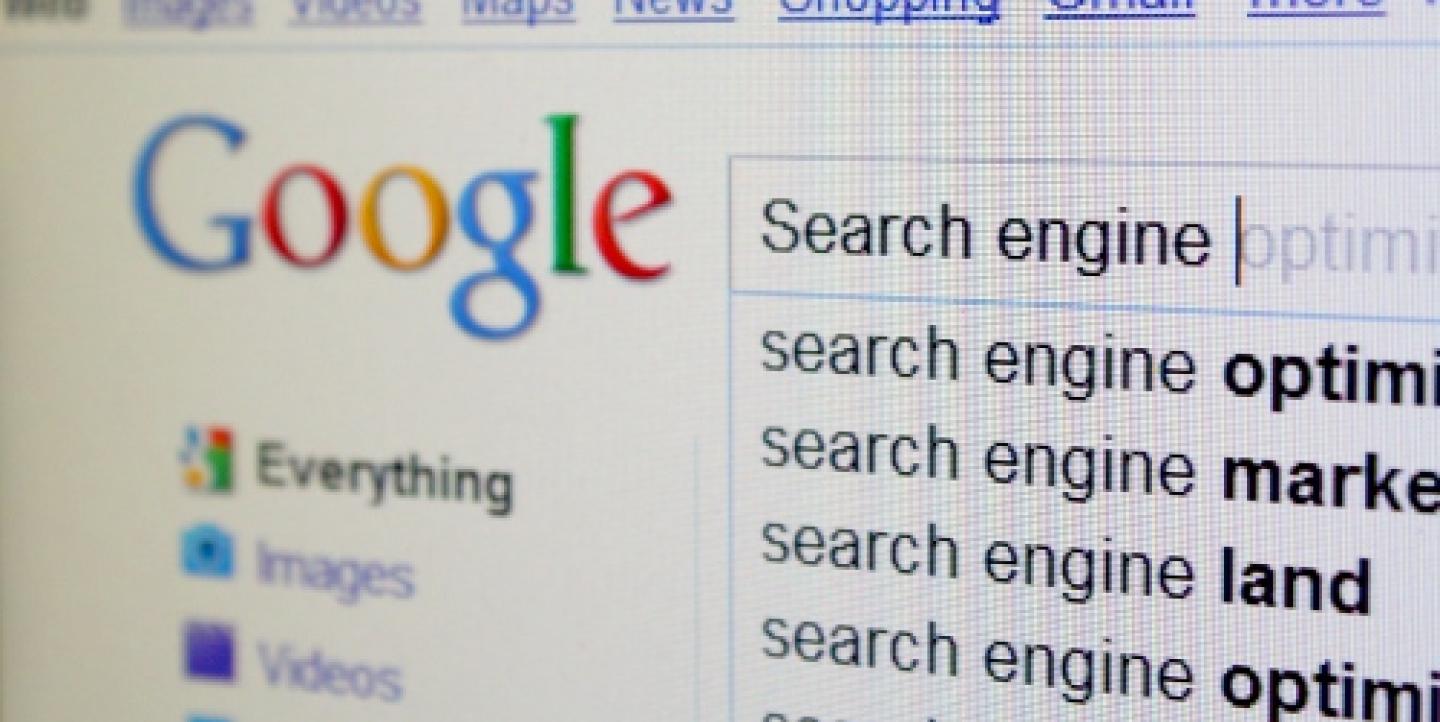Salvadoran investigative reporter Suchit Chávez covers justice and organized crime, uncovering drug trafficking routes and homocide rates in Latin America.
Chávez shared a list of tools that helped her ace these stories in a Google Hangout with Latin American journalists working on transnational stories as part of the Investigative Reporting Initiative in the Americas, an eight-country, cross-border reporting project by Connectas and the International Center for Journalists.
Journalists can use these tools to find story ideas, uncover data sets, stay up to date on their beat and more. Here's her roundup:
1. Google Alerts lets you set up a search term (topics or key words) to receive alerts directly to your Gmail account whenever there is a mention on the web. Alerts can be adjusted by frequency (on a daily, weekly or monthly basis), source (news, photos, videos) and language, among other options.
2. Google Advance Search allows you to quickly find information by using simple commands, like “”, + and -, in your search terms. If you need certain government information, you can search by domain (gob, sv, gt, py), by timeframe and by file type (pdf, xls, doc). Restrictive searches should be mastered by every journalist navigating the web.
3. Google Trends. This tool shows what is being searched on the web about a certain topic, at a certain time and place. It also helps you to follow up on an issue, and find out the impact of your online stories. It can be combined with Google Correlate, and you can download the results as a CSV file.
4. Google Correlate finds search patterns that correspond with current trends and real-world data. This tool allows you to export the results as a CSV file and to upload our own CSV files to find out which topics coincide with a certain pattern of activity.
5. Google Fusion Tables lets you create maps, charts and geolocated graphs with your data. Results can be published online and embedded or linked to in stories.
6. Google Tables lets you locate database tables that have been uploaded to the web (such as Fusion Tables), or the so-called web tables, which are databases shared by institutions and organizations.
7. Google Public Data Explorer helps us find databases. It works better with searches in English, and it’s fed with data from institutions such as the World Bank and the United Nations. Upon entering the tool, you can work on our own graphics with the variables you wish and publish the results.
8. Google Maps - Streetview is very useful for viewing places you can't visit in person and to corroborate certain details for your off-scene reporting. The Streetview feature lets you virtually “walk” through different places, as long as this function is available for that certain area. Journalists from other countries have used it for reporting conflicts in the Arab region.
9. Google Cache helps you find the last version of a page that was stored on the web but is currently unavailable either because it was deleted, modified or outdated. A similar tool is Wayback Machine, which has more than 435 billion stored pages.
10. Google Images allows you to search by image in addition to search term, so you can search directly for image recognition to see if a picture is authentic. The tool works better in English and the success of the search depends on the number of indexed images.
You can watch the complete Hangout (in Spanish) here:
This post originally appeared on the CONNECTAS site and is republished on IJNet with permission. CONNECTAS is a nonprofit journalistic initiative that promotes the production, exchange, training and dissemination of information on key developmental issues of the Americas.
Main image CC-licensed by Flickr via moneyblognews.