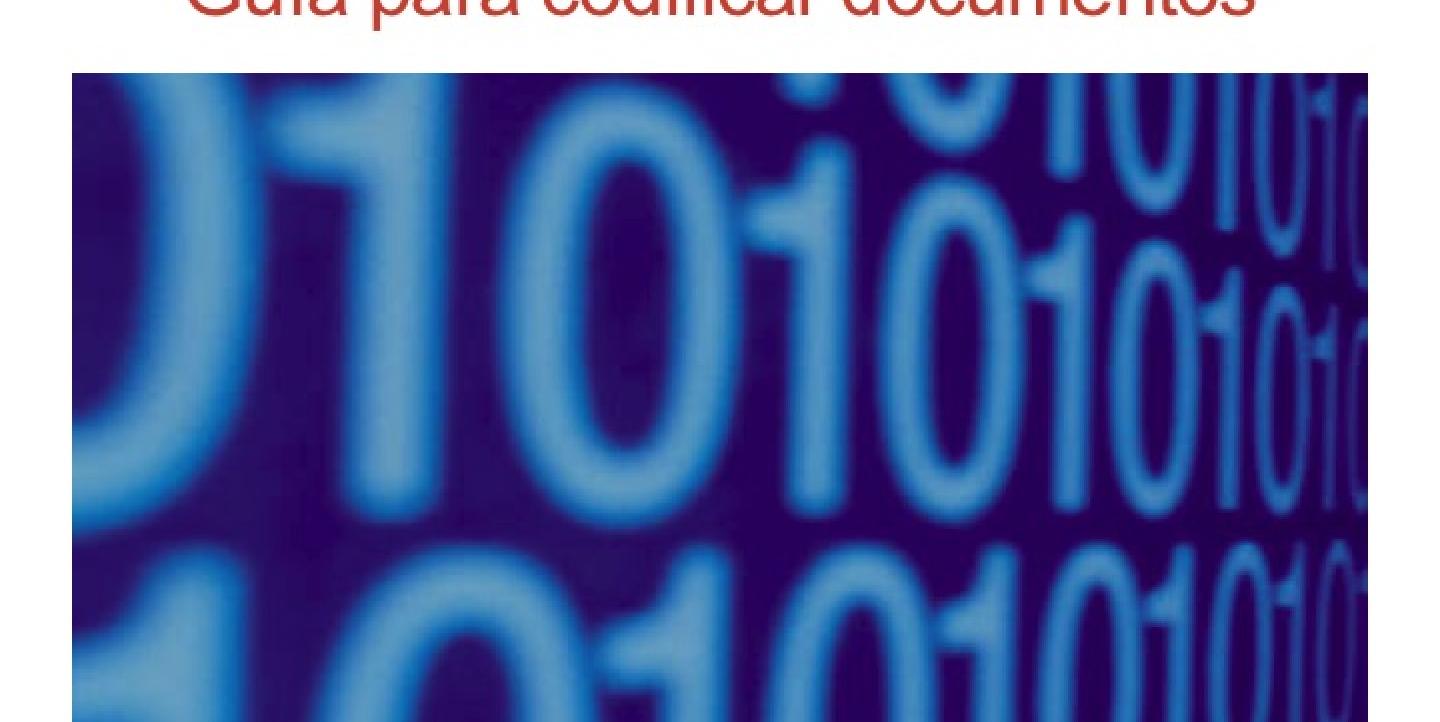Journalists accumulate many documents in the course of their investigations. The problem is not only how to manage that information and have it always available and organized, but also how to protect it.
In the context of high-risk situations, it is essential that journalists develop skills to protect their information. This is especially important for those who obtain sensitive or confidential data. The data stored by investigative journalists often show evidence of corruption by public officials or matters related to organized crime. For this reason, those who seek to attack journalists usually go after their computers or their mobile devices such as phones or tablets.
One way to protect your documents is to encrypt them. This means converting your readable document to one that is unreadable to anyone unless he or she has the password. If for some reason, you lose the USB stick where you were storing your document, or if you lose the computer, phone or tablet containing this document, no one can read it without the password.
Another reason to encode is that sometimes, information can be dangerous if viewed by the wrong person out of context. One of the most sobering examples of this was the case of a Mexican reporter who was kidnapped by members of a criminal organization. When his abductors looked at his laptop, they found photos of military commanders. Seeing the photos, the criminals believed the journalist was a member of a rival cartel composed of former soldiers -- and almost killed him.
Security experts recommend that people operate with the idea that all scenarios, including catastrophes, are possible. A catastrophe, in the information context, could mean the loss of control of all the information you have. If this happened, not only would your information be at risk, but also the safety of your sources.
Here is a guide to encoding your Word documents, which are the file type most commonly used by journalists.
This post is the first in a series for IJNet with my digital security recommendations for journalists. If you have any questions, you can follow me and ask me on Twitter: @latinointx
Encrypting your Word documents is important, but not difficult. Just follow these simple steps:
<iframe src="http://www.slideshare.net/slideshow/embed_code/20742902" width="476" height="400" frameborder="0" marginwidth="0" marginheight="0" scrolling="no">
How to encrypt documents using Word for Mac
- Step 1. Open the document you want to protect.
- Step 2. Go to Word option
- Step 3. Select Preferences
- Step 4. In Personal Settings, click Security
- Step 5. Enter your password and confirm
- Step 6. Click on Save
How to encode Microsoft Word 2010 documents on a PC
In this version of Word, the method for encoding the document is slightly different:
- Step 1. Open your document. Go to File and then Info
- Step 2. Click on protect document.
- Step 3. Enter and then confirm your password.
- Step 4. Your password has been recorded and your document is encrypted
How to encode Open Office documents
- Step 1. Create your document
- Step 2. Save your document
- Step 3. Save your document with a password
- Step 4. Enter and confirm your password
- Step 5. Close, then re-open your document. If it asks you for a password, your document was successfully encrypted.