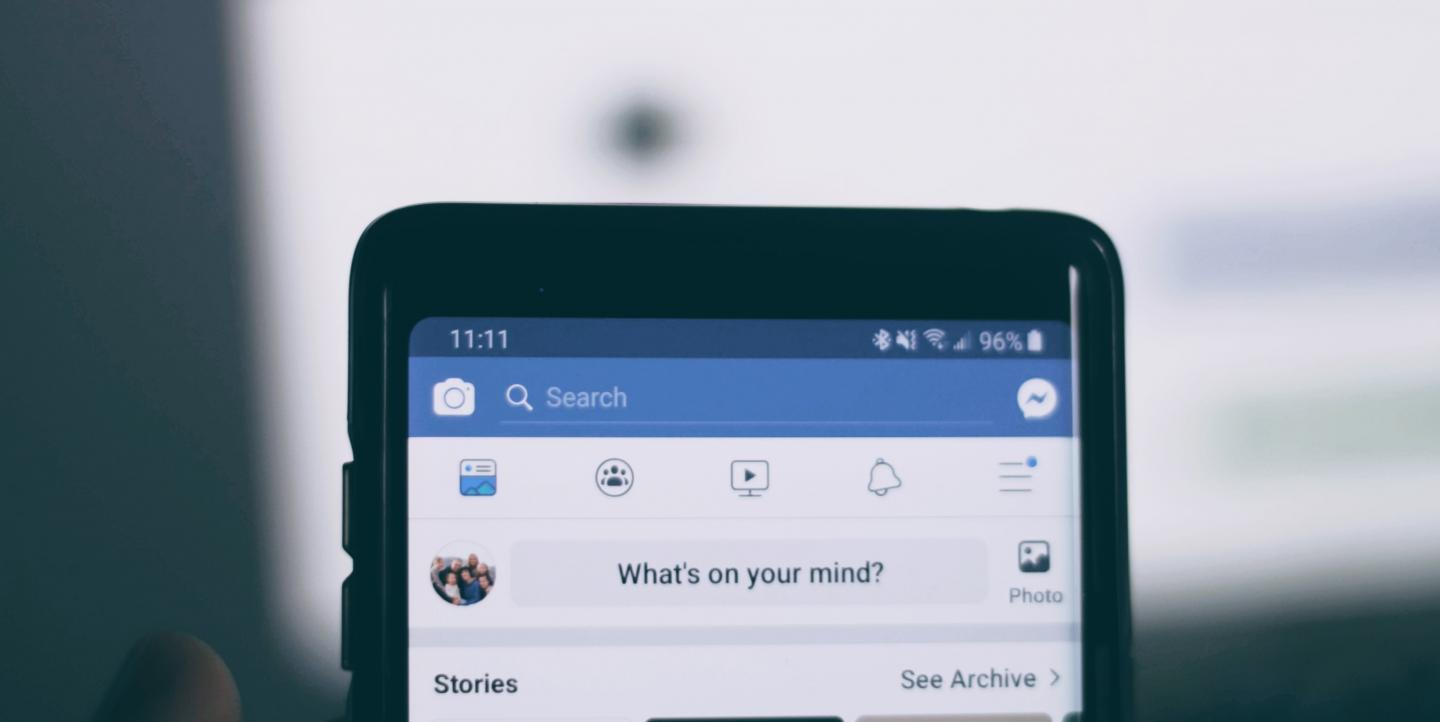In the 15 years since Facebook first launched, the social media platform has evolved profoundly. Way back when, in 2004, users could interact only with written posts, for one. Today, users can post photos, videos, live content, and even virtual reality and 360-degree videos.
At the 2019 Excellence in Journalism Conference in San Antonio, Texas, journalist Lynn Walsh discussed how journalists and newsrooms can use Facebook tools to further their reporting. Here are some of the most valuable tips:
Profile vs. Page
Understanding the difference between profiles and pages is useful when determining how to build an online presence. Profiles can have unlimited followers, but a maximum of five thousand friends. Pages, meanwhile, allow for unlimited page likes. Unlike profiles, they provide analytics so that users can monitor engagement, reach and demographics. Pages also allow users to engage fans with messages and pay for ads to boost posts.
When it comes to privacy, profiles allow for more granular settings. They give the user the ability to lock down content in order to make the profile appear less public. They do not, however, allow the user to delete comments. Because of this freedom, page users can more easily block profanity or other unwanted content.
Depending on the Facebook presence you want to develop as a journalist, these differences can be important to consider. Facebook also allows users to convert their accounts from a profile to a page.
Author tagging
Author tags allow news organizations to add bylines that connect to an author’s profile or page. Through this link, readers can directly reach the pages or profiles of reporters they’re interested in, and either follow or like their public accounts.
Implementing author tags can be extremely useful for newsrooms hoping to expand their audiences and encourage growth for their reporters. However, it requires a basic level of coding.
Facebook Search
While you may already use this feature, many forget they can dive deeper by using the advanced search bar. When searching for something, click on “See all results” to filter content to make results more specific.
Users can sort by date, group, post type and location, among other filters. All public results and those available through friend connections, will be accessible. The advanced search bar, Walsh noted, is better for use on a desktop since it’s not as easy to access on a phone.
Facebook groups
Groups allow journalists and newsrooms to build communities that can nurture conversations and whose members can serve as sources for stories. It’s important to remember that it’s not enough to simply create a group and let it grow, however. Engaging with users and moderating the group make it possible for the community to grow in a way that is useful and manageable to the newsroom. To allow for manageable growth, it’s pivotal to set up community guidelines and rules, and to enforce these rules if group members violate them.
When thinking about Facebook groups, also consider what type of group would benefit your organization most. Public groups allow anyone to join and can be found in search results. Closed groups also pop up in searches, but they require the user to request permission before joining. Groups can grant permission in a variety of ways, including through questionnaires. If an organization is looking to target readers from a particular city of state, for example, they can require users to provide their zip codes on the questionnaire before allowing access.
Finally, if you’re seeking ultimate privacy you can create a secret group. Secret groups do not appear in search results, and users need an invitation link to join.
Live video
According to Facebook, live videos receive six times more interaction than regular videos, and 10 times more comments. Live content allows for immediacy and interactivity with your audience, something that is hard to achieve with regular videos. The social connection and authenticity offered by live videos means that users are more likely to pay attention. Journalists and newsrooms should take advantage of this.
Walsh emphasized the importance of adding a description and location to the live video, and remembering to select the audience with which you want to share it. Testing the connectivity before going live is also important. You can do this by going live just for yourself under the “Only Me” option.
Newsroom organizations have access to features that allow them to pin content in the comments section during their live videos. If videos are scheduled ahead of time, organizations can also set alerts that notify everyone who says they’re interested in the video once it goes live. Finally, newsrooms can select the “Live With” option, which allows viewers to join the video in a two-person broadcast. Guests can be anyone who is watching the live video, and they will have to accept a request to join the conversation. Viewers will be able to see both participants, and those using a phone will see a split screen.
Luisa Pires Luciano is a program officer with ICFJ.
Main image CC-licensed by Unsplash via Joshua Hoehne.