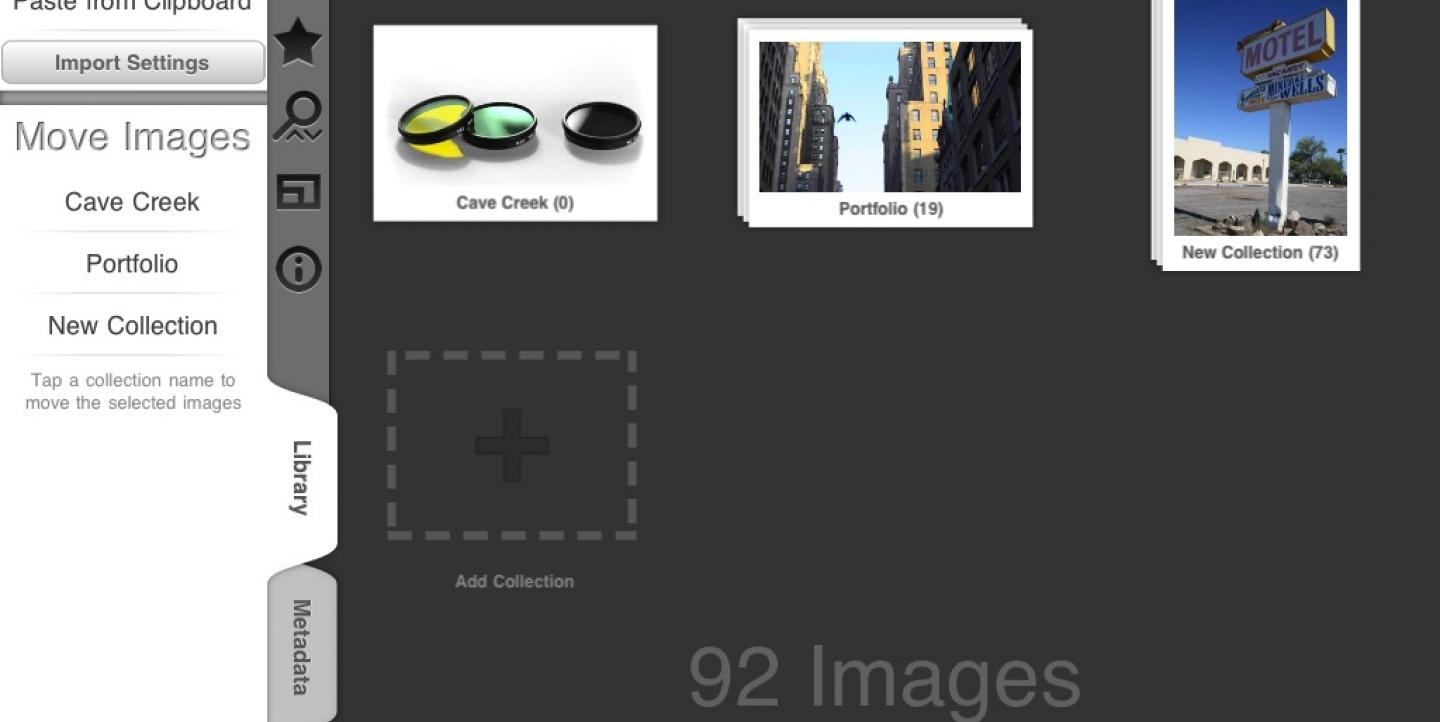Back in the day, journalists used to have to lug around a truckload of equipment: film gear, photo gear, tape recorders, notebooks, pens, and of course, the ubiquitous laptop.
Then along came the iPad 2 — light and portable, equipped with a decent microphone an HD-quality video camera and a still camera that, while pitiful when compared to the iPhone camera, is still good enough for blogging.
Here are five essential apps you’ll need to transform the iPad into a newsroom workhorse.
1. Writing. Choosing a writing app is a highly personal thing; my favorite is WriteRoom ($5), fresh from a major overhaul.
The app is a thing of beauty — an elegant, perfect balance between simplicity and features that makes me actually excited to write on the iPad. There’s a sidebar with folders for organizing documents, options that will get rid of any clutter on the screen (including the iPad status bar) and an extended keyboard with cursor arrows that’s customizable for frequently-used characters. Word counts and ability to sync with Dropbox round out its features. Its coolest trick? You can jump the cursor one letter or word at a time by tapping on the side of the screen.
2. Photo editing. Designed for photojournalists using Apple’s iPad camera kit, Filterstorm Pro ($15) ability to open massive files, batch process, upload to FTP and add IPTC data makes all other photo-editing apps on the iPad look like toys.
It also comes with a rating system and complete suite of editing features, including the ability to use masks, add watermarks and much more.
If you're blogging and shooting with the iPad 2 camera, Filterstorm ($4) or PhotoForge2 ($3), are both less expensive, photo-editing powerhouses with a dizzying array of filter, editing and resizing features.
3. Video editing. There aren't many video-editing apps available for the iPad yet, but Apple’s iMovie iPad app ($5) does a decent job. Not a lot of pretty special effects are available, but it’s elegant, has all the basic features (including preview mode) and can transfer projects to the desktop version — and the easy-to-use interface and speedy rendering is key for journalists on deadline.
4. Audio recording. SoundNote ($5) has almost completely replaced my digital voice recorder. The app lets me type notes as it records an interview, then those notes then become indexes for the recording — I can touch a word and the recording starts playing at the exact point in time the word was typed. Try doing that with another device.
5. International police scanners. For breaking news reporters, 5-0 Radio HD Police Scanner ($5) is an essential piece of kit. The app contains 35,000 police, fire department and emergency medical service steaming feeds from all over the world. If a department makes their scanner chatter available over the web, chances are it’s here. You can keep the app in background mode, so that feeds can be listened to while getting on with other work and it even provides department-specific police codes.