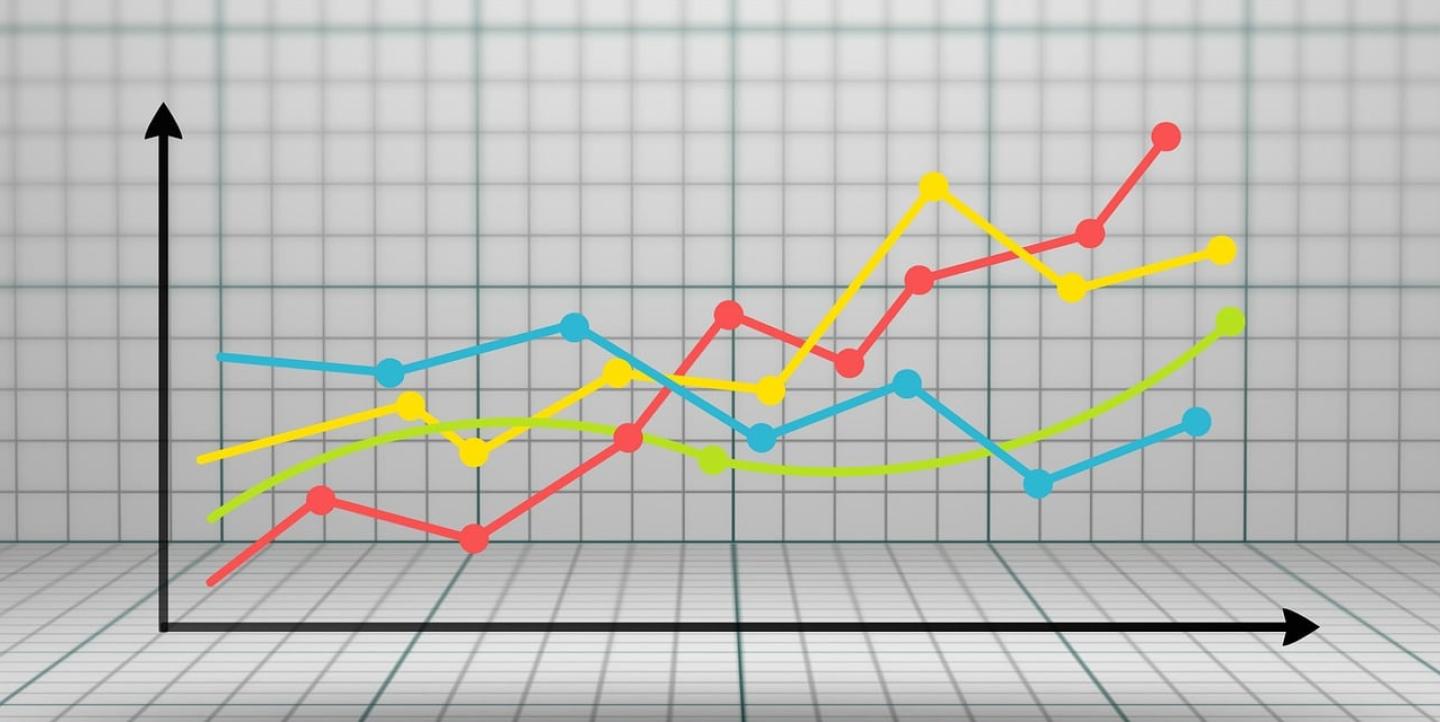There is a wealth of great stories locked behind mountains of data. But who wants to mine through reams of numbers and stats? Data visualization tools help to make statistics and figures more easily understandable at a glance and be eye-catching to your readers.
There's a bunch of handy tools for the job to take your storytelling to the next level. Here's six essential tools we have come across that could help.
QGIS
A free, open-source tool for creating, editing and publishing maps for desktop, mobile and print media.
Available for download on all devices and a global community of users is on hand to respond to your questions, tips, or experiences.
Powerdrill
A freemium, beginner-friendly AI tool that analyzes data all without the user needing to write a single line of code.
Simply upload a table or spreadsheet file (XLSX, XLS, CSV, TSV supported) and let the AI run an analysis. It will provide a description of the data and possible ways to visualize it, and the user can also ask questions about the dataset in a chat box.
Adobe Color
A tool for creating color palettes to use in your data visualization. Either play around with the color wheel or extract a color palette from an uploaded image, then download (ASE or JPEG supported) or copy (LESS, CSS, SASS or XML supported) the theme for your next project.
A free Adobe account is required and an FAQ page offers further guidance.
Tabula
A tool that helps you extract data from PDF files. Download the tool (available on Windows and Mac), and upload a PDF that contains data (i.e. tables or graphs). The autodetect feature is quite unreliable, so better to drag over the items you want to export (as CSV, TSV, JSON or Script).
RAWGraphs
Take plain text files (such as TSV or CSV files) and turn it into a new graph using this open-source data visualization tool.
Alternatively, you can create graphs by pasting in your data or from a URL and then begin customizing.
Flourish
A free tool that create interactive graphs and charts simply by writing in data or importing in a supported file (XLSX, CSV, TSV JSON, GeoSON).
This article was originally published on Journalism.co.uk and republished on IJNet with permission.
Image by Mediamodifier from Pixabay.