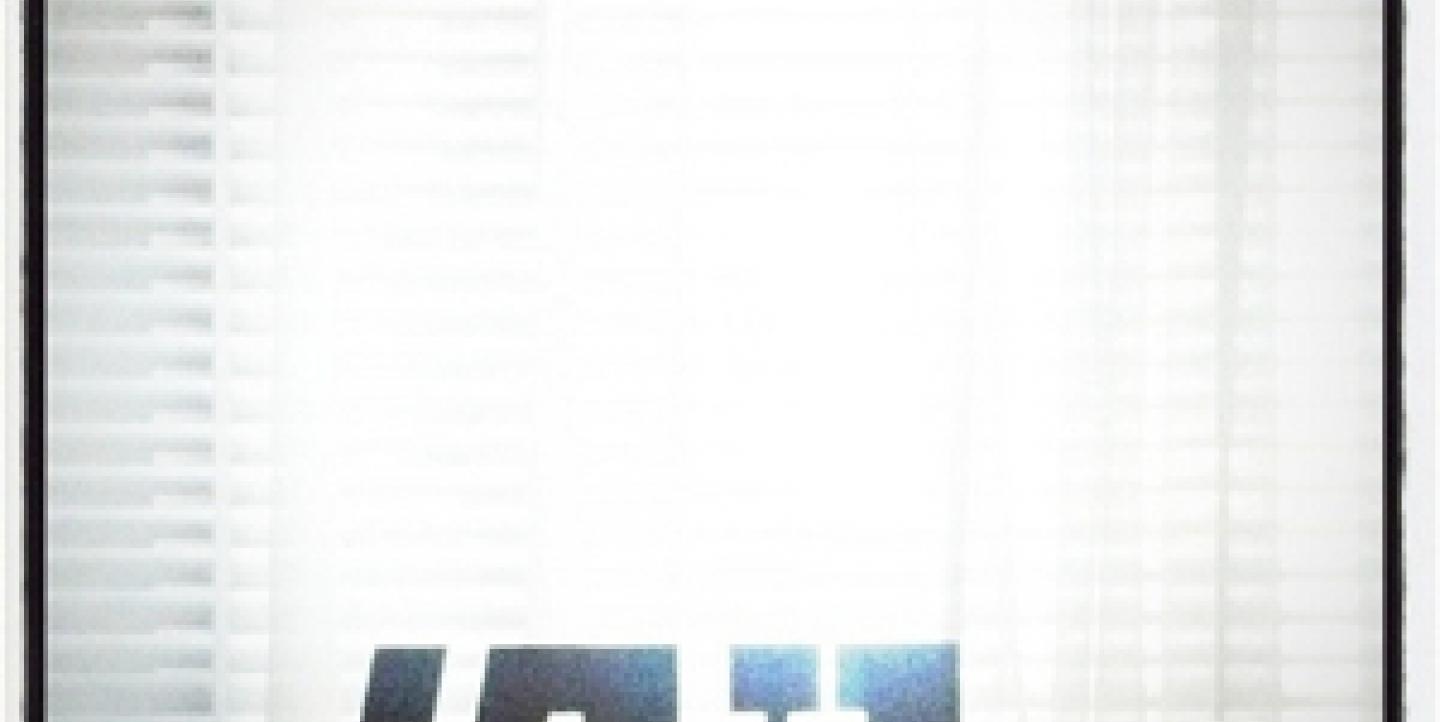Here are 10 ways that Twitter is valuable to journalists.
1. Breaking news
When public news breaks in your community, whether that news is a plane crash, terrorist attack, earthquake, flood, mass murder or snowstorm, people who have seen and experienced the news event tweet about it. A reporter’s challenge in covering such news has always been to try to find people who witnessed the event or were affected by it. By using Twitter’s advanced search feature, you can quickly find and connect with these people for interviews and/or for quoting or embedding their tweets in your stories.
2. Follow newsworthy people and orgs
Public figures and organizations in your community use Twitter to announce news, express views and respond to people in the community. Any of these expressions can be newsworthy. If you don’t follow the people and organizations on your beat, you are going to miss news as sure as if you ignore their news releases, press conferences and misstatements they make in their public speeches...
3. Crowdsourcing
Especially if you have developed a substantial following of people who share your interests and if you engage them effectively in conversation, your followers can provide quick answers to your questions and help you find sources quickly for stories. Finding the right sources can be a time-consuming pursuit for an old-school reporter. For an effective Twitter user, answers can come in seconds. You may have to verify those answers, but you have to do that in old-school reporting, too.
Twitter crowdsourcing doesn’t always work, but it only takes a minute or two to craft an effective crowdsourcing tweet. If it doesn’t work, you can always fall back on old-school source development. More likely, you’ll find a few helpful sources on Twitter, saving some time, and you can concentrate your old-school efforts on finding the last few sources you’ll need.
Andy Carvin of NPR is the master of Twitter crowdsourcing. Read his accounts of how his Twitter followers helped him debunk speculation that the Israelis were arming Libyan rebels and helped debunk the report that Gay Girl in Damascus had been arrested and that she was really a straight man in Georgia.
4. Search for sources
If you don’t have many followers, or if your followers don’t know the answers you’re looking for, Twitter can still help you find sources. Use the advanced search function to search for people in your community using keywords that might indicate interest or expertise in the topic you’re reporting on. Or check a hashtag related to the topic you’re working on and see if some of the people tweeting on the topic might be helpful sources. Or you can search for names or keywords in the bios of Twitter users, looking for people who work for the company you’re writing about or for a specific person you might not be able to reach by phone but who’s tweeting about the topic you’re covering.
5. Gather community quotes
The man-in-the-street story is a journalism cliché (and a sexist one at that). If you’re stuck with this assignment, it’s best to do it quickly and move on to something that’s a better way to spend your time. Whether you’re actually in the street or at a shopping mall or a community event, you often stop several people who don’t want to talk to you, more who don’t know anything about the issue you’re asking about and still more who don’t have anything interesting to say. Getting one useful response from five attempts is good results, one in 10 not unusual.
Ask your question on Twitter (if you’ve built a substantial, engaged community) and you get quick responses, all from people who have something to say on the issue (some still won’t be that interesting). You may want to use a mix of Twitter, Facebook and old-fashioned person-in-the-street interviews.
One caveat: If you use this technique repeatedly, you need to guard against using the same people who may respond every time you ask a question. But too many journalists “round up the usual suspects” on their beats as well, so that’s not a unique issue to Twitter...
6. Story ideas
You can get story ideas from Twitter at least two different ways:
Listen to the community conversation. As you check your tweets, a single tweet might present a good story idea. Or multiple tweets on the same topic might give you a heads-up that something is becoming a hot topic you should cover.
Crowdsource story ideas. When I was editor of the Cedar Rapids Gazette, Molly Rossiter was our religion reporter. She developed a strong Twitter relationship with lots of people in the community involved in various religious organizations. When a holiday or big event was coming up, Molly would ask her tweeps for story ideas relating to Advent or Lent or Passover, and often got helpful responses.
7. Save time
I’m not going to pretend that Twitter can’t be a time suck. You can certainly while away hours reading tweets, responding and following links if you’re not disciplined in your use of Twitter. (I’ll soon update my 2010 Twitter time management tips as part of this series.) But you should also know that smart use of Twitter can save you time.
Note in the points above in the blog post the ways I have discussed for Twitter to save you time in pursuing breaking stories, finding sources, getting answers to your questions and coming up with story ideas. I’m not a beat reporter, but I write a lot about digital journalism and the news business, so I am much like a beat reporter in that sense. Twitter helps me find the news and commentary I need to read about my beat faster than the other sources I have used to stay informed...
8. Distribute content
This is the first way that many journalists and news organizations recognize value from Twitter. When you post a story or blog post, share it with an engaged Twitter community and you’ll notice an immediate bump in traffic. Virtually every day when I post something new on my blog, Twitter is the leading source of traffic to my blog. That doesn’t mean that Twitter is the best source. Many newsrooms get better results with Facebook. But you want to use them both...
When your followers retweet your links, that brings more traffic. If someone with lots of followers, such as Jay Rosen, Jeff Jarvis or Andy Carvin, retweets a link to my blog, I notice an almost immediate spike in traffic. (Jay, Jeff, Andy, Jim, if you’d like to help me demonstrate today …)
9. Continue the conversation
After you post a link to your latest story, video, photo gallery or blog post, invite your followers in a tweet (or a few tweets) to discuss the issue or event. Pose some questions and respond to their answers. They may give you some follow-up ideas. Their tweets might make an update to add to the story or post. They might give you some helpful feedback. They will appreciate the conversation.
10. Respond to criticism and questions
Journalists who engage on Twitter invariably read some criticism of and questions about their work (or about stories they have missed or chosen not to pursue). Some of it will be helpful, some of it nonsense.
The helpful criticism makes you a better journalist (and your thankful response builds a valuable connection, not just with the critic but with others who notice and appreciate).
Some of the questions or criticism may provide story ideas or follow-up angles. You may be able to answer others from your notebook, something you left out of the story because you mistakenly thought readers wouldn’t care (or because you felt limited by print space or broadcast time restrictions).
I even encourage engaging readers whose criticism is hostile or disrespectful. Some of them may think you’re not listening, and you change their view by answering respectfully. On more than one occasion, I have responded helpfully to a snarky tweet that had a valid issue at its root, and I turned that snarky tweet into a friendly conversation that ended with an apology or a tweet of thanks.
Image CC-licensed, thanks to Miss Pixels on Flickr
This post first appeared on Steve Buttry's blog, The Buttry Diary and is re-posted here with permission. Buttry is the director of community engagement and social media at Digital First Media. To read the full article, click here.