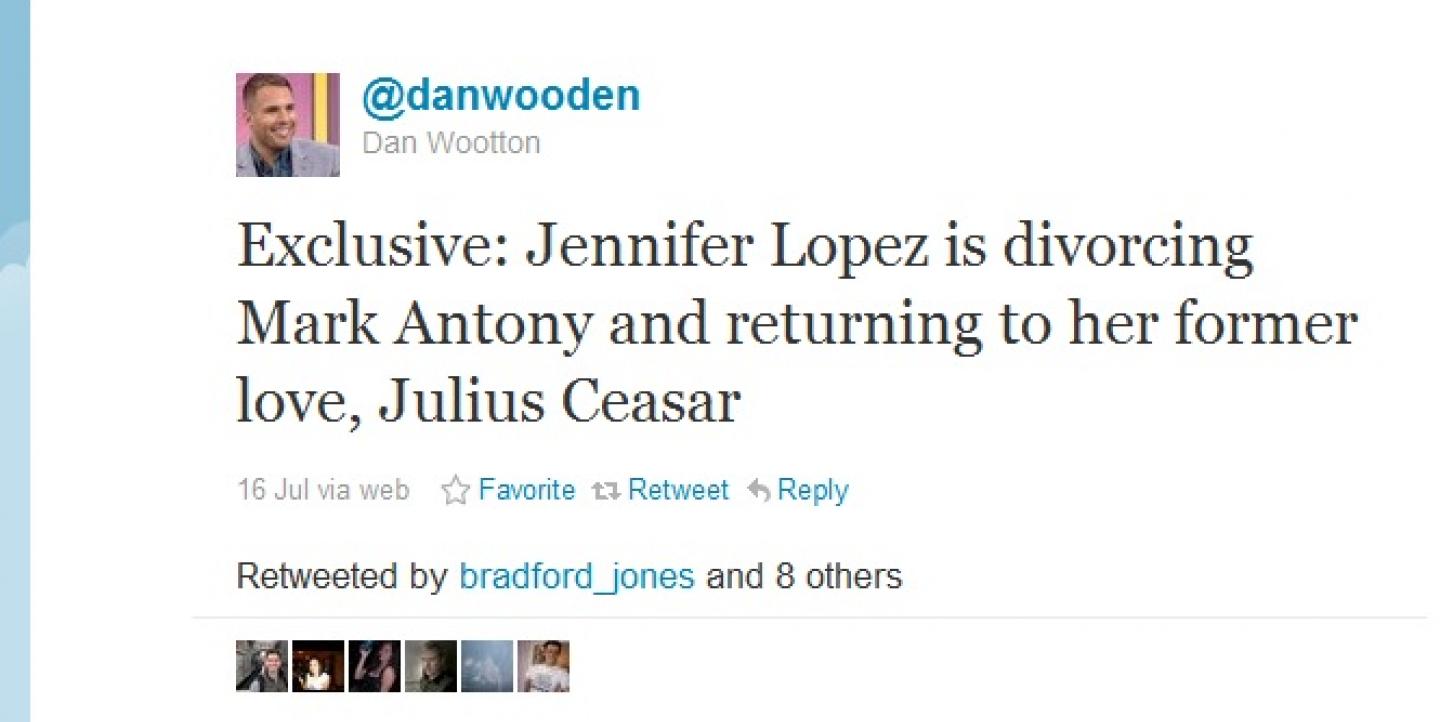Tweets may announce revolutions, but can you trust those 140-character messages?
In some places, like Libya and Syria, journalists can't get in the country and must rely on information streaming out through social media, photos and videos online.
Here's what IJNet learned this year about verifying online information.
Basic fact checking:
-
Go old school. Pick up the phone and call people: Don’t limit your coverage to news posted on social media. Make an effort to contact those people, even if you know who posted the news online, said Rami Khoury, media expert and a 2001 Nieman Fellow who works at the American University of Beirut.
- Rely on first-hand witnesses as much as possible. Don't post news that has not been confirmed by reliable sources. You might miss a scoop but you are maintaining your reputation, said Hoda Emneina from The Libyan Youth Movement.
Background checking on social media:
- Check the person's credibility: when the account was created? Be suspicious of brand-new accounts. How frequent are the updates? Is this a regularly-used account? Do they have friends or followers? Do they follow others? Do they have any random followers, - namely watch out for "random, porn spam bots?" You can also ask followers to help verify the information and read more on how to verifying news tips on Twitter here.
Verifying website info:
-
Start with a Whois lookup on the domain to see who has registered the url. Check the Internet archive to get a feel for the overall history of the site, organization, or person reporting the information.
- Check the site's Google PageRank. If the page rank is high, that probably means credible sites have been linking to it. Run blog and news searches to see if the person, topic or company has been talked about before. For more on verifying info on the web, see our guide.
Verifying images:
-
Reference the image's supposed location against maps and existing images from the area. Examine weather reports and shadows to confirm that the conditions shown fit with the claimed date and time.
-
Check clothes, building, languages, license plates, vehicles, signs and other elements of the photo or video to see if they support what the image claims to be.
- Use TinEye, a reverse image search engine, which “finds out where an image came from, how it is being used, if modified versions of the image exist, or if there is a higher resolution version,” according to the site. For more on verifying images, see our guide.