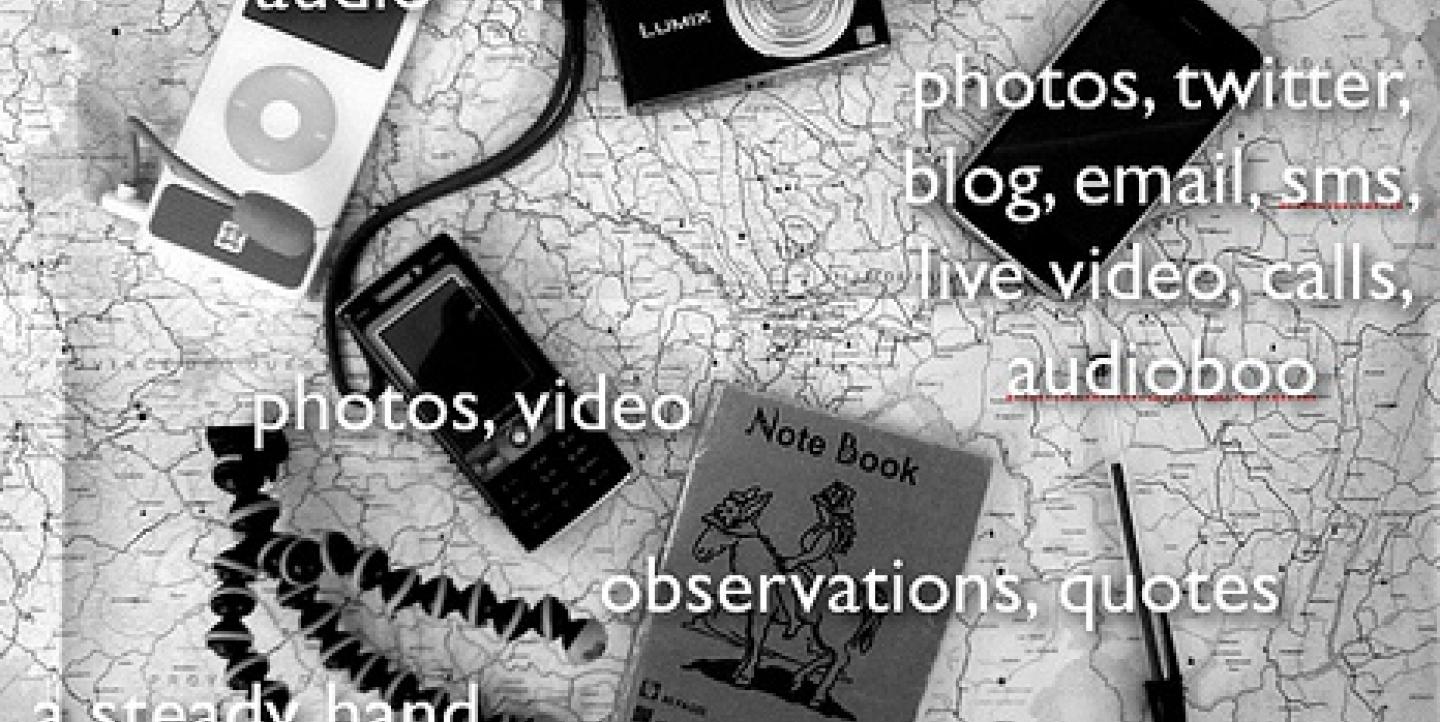Tech tools of the digital era abound this year, including plenty that can make a journalist's job easier and more interesting.
Perfect for adding interactive content to a website or visualizing information for a more cohesive story, IJNet rounds up the top five multimedia tools highlighted on our site in 2011.
-
Dipity - Make your online story stand out with Dipity, a free timeline generator and digital storytelling tool. Focus a topic around a date and time by integrating video, audio, images, text, links, social media, location and timestamps. The Washington Post created an interactive timeline of screen legend Elizabeth Taylor the day she died.
-
Qik - Perfect for the roving mobile journalist. For live broadcasts from the field, use this streaming tool. This software captures 3D or HD video that can be shared as you're recording, or uploaded later to social media sites. Mobile video chat is also an option.
-
Google Fusion Tables - This underused Google tool is a must when it comes to visualizing data. When you’re dealing with intense heaps of data that took months to independently gather, you can use this tool to visualize and publish your data to find clear patterns. Upload your data to see it represented instantly on a map, timeline or chart and embed it on your website all within minutes. You can make your dataset visible to the online community. You can give users with different datasets the option to contribute by merging their information. The Guardian DataBlog uses fusion tables in their stories about Mexican drug war murders, 2010 elections and others.
-
Qwiki - An quirky alternative to Google search, Qwiki instantly creates a multimedia presentation out of your search results. Search results for "journalism" include an audio definition with five topics grouped underneath about related issues like "the history of journalism" and "press freedom."
- Vuvox - Create interactive stories out of text, photos, video and audio with this free data visualization tool. Create simple web albums by importing content from Flickr or Picasa, choose a theme and publish with the Express option. To create customized panoramas, use Collage. You can embed presentations into blogs or social media and include "hot-spots," links to text, media or other websites. Some examples of Vuvox presentations include Saving Donna’s brain, created by The Capital Times in Madison, Wisconsin, and Psychedelic Robot Ride.
Want more? Here are some more data visualization and tech tools we have also covered recently.