As technology advances, fake images and video become harder to spot. A University of Warwick study found participants identified fake images only 60 percent of the time. But these tools can help us figure out if what we’re seeing is actually real.
FFmpeg
Website
This website allows users to record, convert and stream any kind of audio or video. Users can also resize video quickly using a polyphase filter or watch video in slow motion.

FotoForensics
Website
This tool provides an in-depth analysis of images on the internet. Although FotoForensics doesn’t simply state whether an image is real or fake, it can identify hidden pixels, error level analysis and metadata details.
Search engine
With this tool, you can Google search an image, and the results will display similar images and websites that contain these images.
InVID Verification Plugin
Browser extension
InVID is a plugin available on Chrome and Firefox. Upload an image or video to the system and it will show you its original location, date of creation, thumbnails and keyframes. It allows you to reverse search on Google and Twitter, magnify images without losing clarity and analyze metadata with an Image Verification Assistant. Watch a tutorial here.
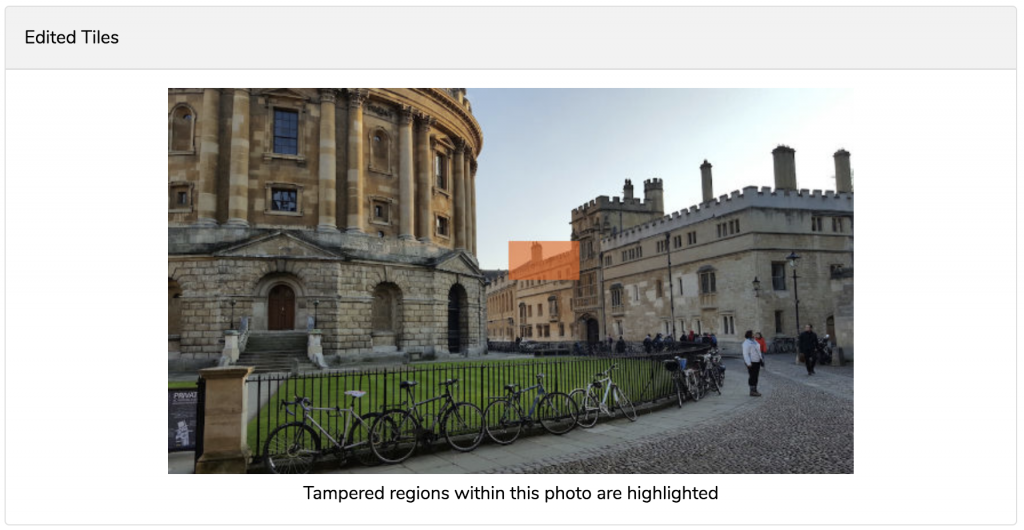
Serelay
App
Users can upload images to this free app and it will perform a series of tests to conclude whether or not the image is doctored. It also shows which part of the image has been modified. Serelay does not keep an inventory of photos in attempts to protect users’ privacy. But it does store a digital fingerprint of each image that can detect even a single-pixel edit. Learn more about Serelay and Truepic here.
SunCalc
App
SunCalc is an application shows the sun’s movement throughout the day on any map area. This helps users verify information by matching the shadows in videos to the time of day the video was taken.
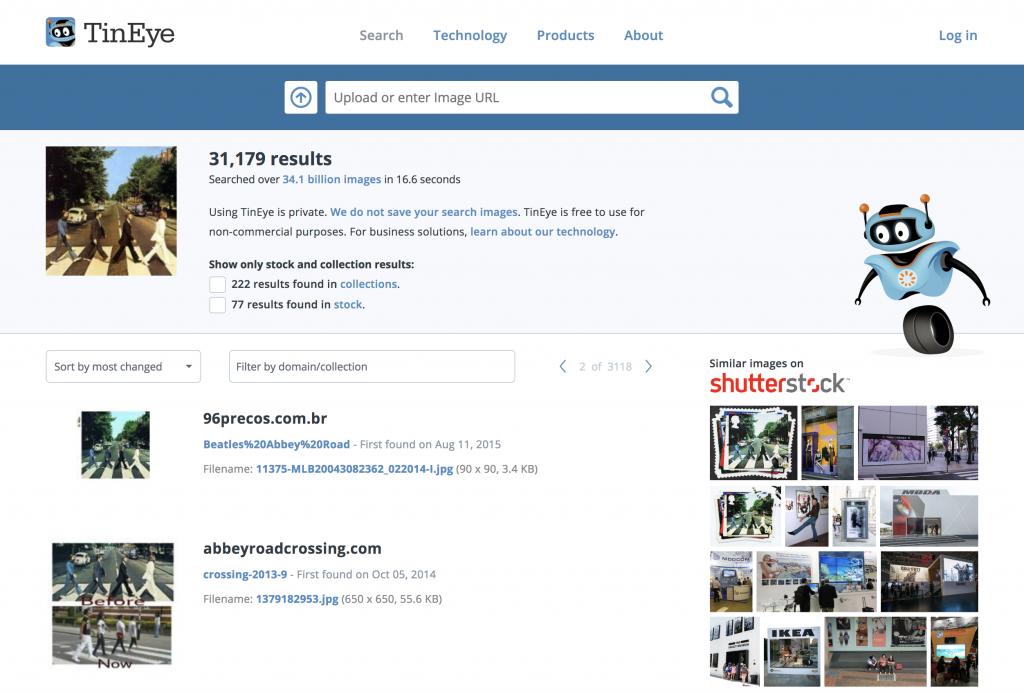
TinEye
Website
When users upload an image to TinEye, the site reverse image searches to find duplicates and scours the internet for other sites where the image occurs.
Truepic
App
Media consumers can use this free app to validate photos and videos they encounter on the internet. It uses computational techniques to determine whether pixels or metadata seem altered. Truepic stores all photo and video in a server using Blockchain.
YouTube Data Viewer
Website
This tool shows users the upload time of a video after they copy and paste the link into the search bar. With this website, users can also view thumbnails and a link to reverse image search the thumbnails.
This article was originally published by the News Co/Lab at Arizona State University. It was republished on IJNet with permission.
Main image CC-licensed by Unsplash via Cole Keister.

