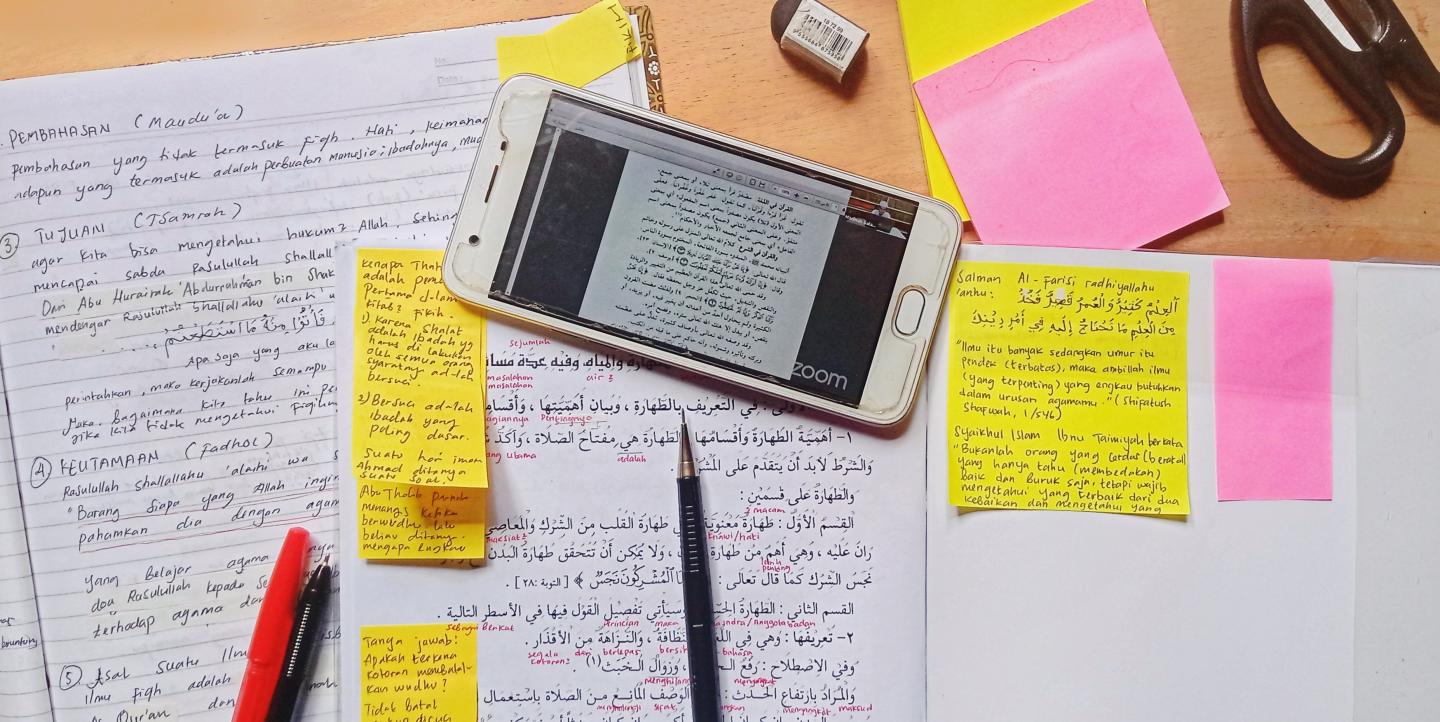Journalists often work under tight deadlines and need convenient ways to map out their ideas and stories. Luckily, there are several note-taking apps that can help streamline this process by providing alternatives to bulky folders, enabling alarm reminders for projects and facilitating user-friendly interfaces, among other benefits.
While apps like Evernote and Scrivener have popularized this niche, the market is growing and has produced some hidden gems that are of particular use to journalists.
Here are five note-taking apps that can help professional and freelance journalists alike:
1) Dynalist
Dynalist can help journalists brainstorm the beginning of a story.
On the app, users can sort notes and hyperlink to similar ones. These are presented in nested bullet points ideal for navigation. The process can help bring out patterns in seemingly different ideas, which is particularly useful in the early research stages of a story.
Dynalist also enables users to easily upload images and other files to their notes, and allows for easy syncing between multiple phones and computers.
Dynalist is available on Windows, Mac, iOS, Android and Linux with plans ranging from a free basic plan to a paid premium one with rates starting at $7.99/month.
2) Craft Docs
Sleek in both function and appearance, Craft Docs offers a straightforward user experience design.
On Craft Docs, journalists can create articles and easily share them with their team, making collaboration a cinch. The app allows journalists to create a “space” where they can set tasks for team members and share feedback.
Craft Docs is also known for its use of blocks, which hold not just text, but also files like images, audio and videos. This app might be right for you if you're looking for something more visually appealing than a typical document page. It’s also a good tool to experiment with idea organization if folders aren’t cutting it.
Craft Docs is available on Windows, Mac, Android and iOS. The basic plan is free with premium plans starting at $5/month.
3) Joplin
For journalists who are wary of putting sensitive information on an app, Joplin prioritizes security with its end-to-end encryption on documents (so long as you enable encryption in the settings).
Journalists might be especially fond of the alarm feature, too, which can be applied to a note or to-do list to notify users when a project is due. This makes Joplin a good option for tracking multiple projects.
Joplin overcomes storage limitations that some other note-taking tools may have, as it allows you to save files both locally and to its own Joplin Cloud, which is also end-to-end encrypted. The app syncs with other storage services such as Dropbox and OneDrive, too.
Joplin is available on Windows, Mac, Linux, Android and iOS. The app is mostly free with some paid options for Joplin Cloud storage.
4) Obsidian
Obsidian is a multi-faceted tool, perfect for journalists looking to personalize their note-taking process as much as possible.
Obsidian offers Maps of Content (MOCs): virtual maps that link two or more ideas together. At their simplest, MOCs can be laid out as a list of hyperlinks that read almost like a webpage. An MOC serves as an index or table that lists hyperlinked notes on specific subjects or points.
Though the app is mostly free, subscribers can make use of a few paid features such as Obsidian Publish to quickly link specific notes together and post them to the world.
Obsidian’s core strength is in helping journalists make connections through a detailed, customizable web. It’s worth noting the application is also fairly storage-heavy. Still, if you’re able to dedicate the time to learning all of its features, Obsidian can transform the way you take notes.
“Obsidian has been a godsend to help organize my notes from my journalism course, and keep track of my pitches and article drafts in one place," said Mireia Prats Llivina, a marketing communications officer and freelance journalist who frequently uses the app.
Obsidian is available on Windows, Mac, iOS, Android and Linux. The app is mostly free but has a few paid features.
5) Simplenote
This software’s appeal is right in the name: in everything from file function to storage, Simplenote offers a headache-free writing journey, allowing you to add tags with ease and sync with multiple devices.
A drawback to some feature-packed apps is the time it takes to learn how to use their best features. Stripped down to the bare necessities, Simplenote is paper and pen gone virtual.
The app works best for straightforward projects that may call for some collaboration on moderate-sized projects.
Simplenote is available on iOS, Android, Windows and Mac and is free.
Choosing the right app for you
A good note-taking app is something that takes the different needs of a journalist into account. Some apps are more appropriate for live collaboration or visual planning, while others are perfect for when you’re juggling several deadlines.
To find the right note-taking app, first identify the biggest challenges in your daily life as a journalist. Next, narrow down a few apps that target these areas – for example, Joplin might be a better choice if you’re concerned about handling sensitive interviews, while Dynalist can assist with difficulties forming story ideas.
From there, it’s as simple as picking the app you’re most excited to try and explore the world of digital note-taking.
Photo by Wulan Sari on Unsplash.