English is one of the most nuanced, complex languages in existence today. With approximately 372 million speakers in 106 countries, it’s also one of the most widely spoken languages.
Whether English is your first, second, third or fourth language, there are always ways to improve your English and communicate more effectively.
Here’s a look at just some of the tools you can find online to help polish up your written English. Most are free:
If you’re a grammar wonk like me, Grammar Girl is a great site to add to your bookmarks tab. It features regular blog posts (and a podcast) explaining the rules behind punctuation, grammar, word usage and more. Creator Mignon Fogarty explains these concepts in a fun, conversational tone, offering up helpful ways for you to remember the quirks and (sometimes infuriating) inconsistencies of the English language. Brushing up on the difference between active and passive voice and how to identify a comma splice are especially important if you’re working in journalism.
Have you ever had the perfect word on the tip of your tongue, but you can’t remember it? Reverse Dictionary is your new best friend. Simply type a phrase or definition that describes the word you’re looking for into the search bar, and the Reverse Dictionary will present you with a list of possible matches. It’s also a great tool for non-native speakers to explore synonyms and grow their vocabulary. Available in Spanish as well!
Most word processors come equipped with some sort of spell-check function — but when it comes to checking your grammar, these processors are sorely lacking. Enter Grammarly, a free Chrome extension that will comb your writing for grammatical errors and help teach you how to avoid such mistakes in the future. The extension catches more than 250 types of grammatical mistakes, as well as contextual spelling errors (write/right, affect/effect, etc.) and poor vocabulary usage. You can use Grammarly while writing emails, articles, social media posts and more.
Much like Grammarly, Ginger works to catch spelling and grammatical mistakes while also helping you learn from these mistakes. Non-native English speakers can benefit most from its learning center, which keeps track of your most common grammar mix-ups and offers personally tailored reports to show your progress over time. In addition to its grammar checker, Ginger includes a dictionary, sentence rephraser, text reader and translation tool. It’s free to download here.
As a journalist, I swear by the Hemingway App. This free tool helps you cut down on long, complex sentences to make your writing more immediate and direct. It offers suggestions for simplifying words, axing adverbs and avoiding passive voice. My favorite feature is the readability score. This shows how easy it is for others to read your writing (the lower your score, the better). Here's an example:
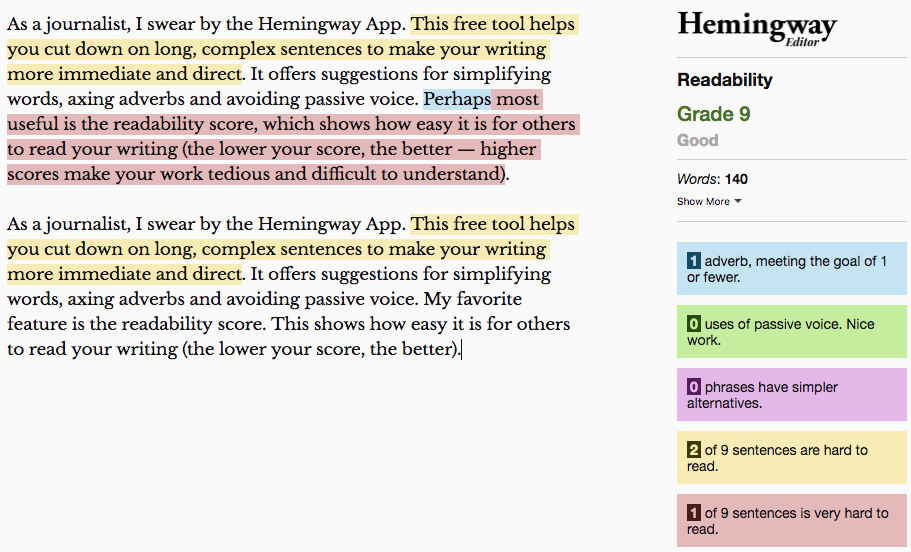
ZenPen is a fun, free tool to use when you need to block out the noise and distraction of the internet and focus on your writing. It’s very simple — just delete the default text that appears and start writing. A must if you’re working on a tight deadline.
Every journalist should know how to craft eye-catching headlines for a digital audience. This tool can help you do that. Whether you’re writing a headline, an email subject line or a tweet, Headline Analyzer offers suggestions that can drive more people to your work. Pricing starts at US$30 per month and includes a free two-week trial.
When we write, we often don’t stop to think about how readable this writing actually is for our audience. Expresso is a free tool that analyzes your text for weak verbs, filler words, passives and more to help you write readable sentences more efficiently.
What emotions and feelings are you invoking with your writing? Knowing how your writing makes your readers feel is essential, especially if you’re working in online media. Tone Analyzer, an open-source tool that identifies and interprets the tone and emotion found within your text, can help.
This is another tool that helps you measure the readability of your writing. The app calculates your average readability score based on a number of algorithms and indexes. Your readability score will indicate the average level of education someone needs to read your work. The tool then highlights areas for improvement, helping you maximize the clarity of your writing. While Readable is intended for English writing, it can also be used with most European languages. You can sign up to use it for US$3 per month.
Main image CC-licensed by Flickr via Jeff Kubina.

